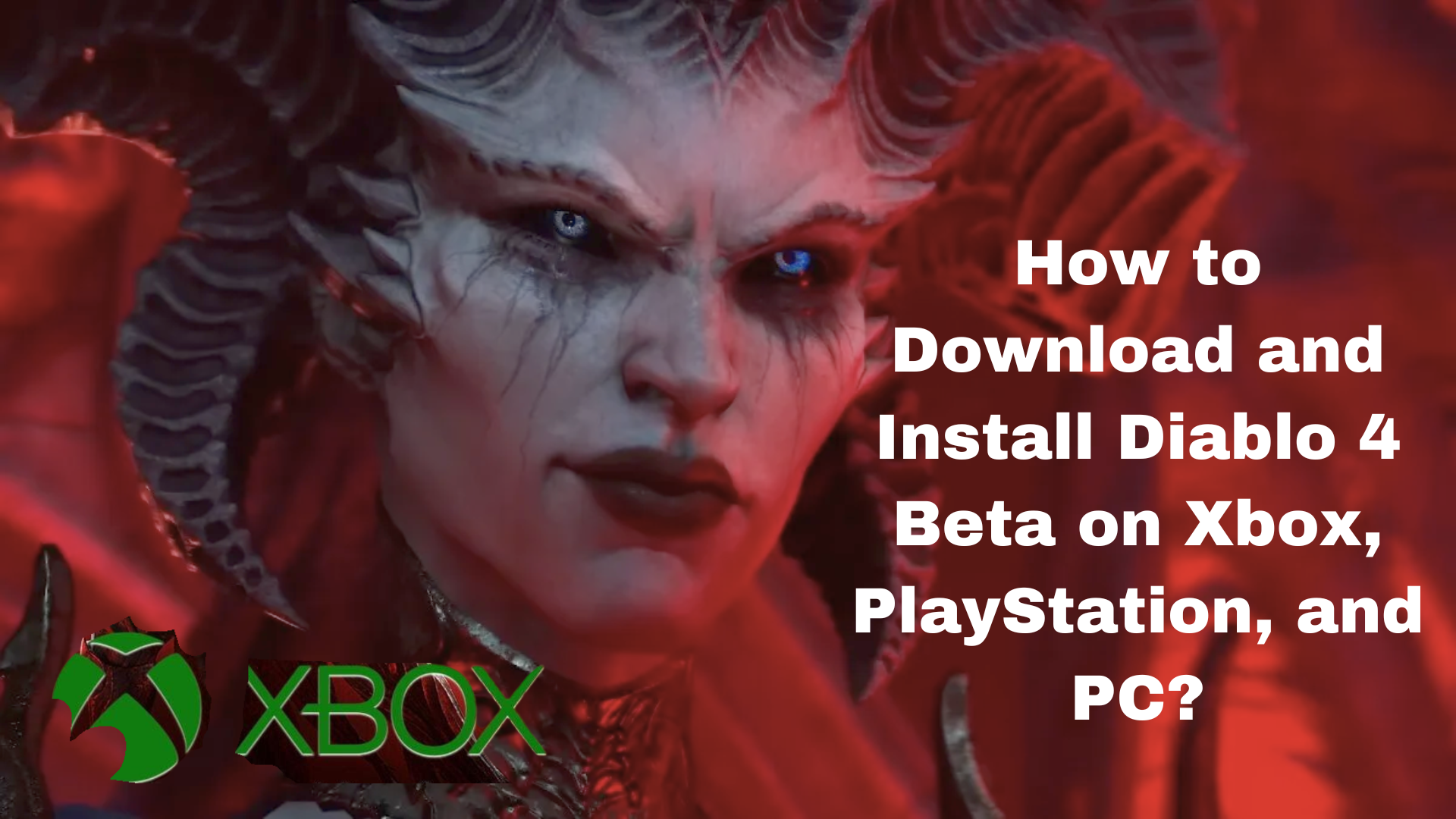People are super excited about Diablo 4, the hottest game right now. It’s all about slashing through enemies and having a blast. If you are one lucky one who gets to try a special early version of the game called the beta. It’s like getting early access of the game before it officially comes out, and that’s a huge deal for a lot of fans who can’t wait to play it.
So, if you play the beta and do well by achieving certain goals in the game, you can earn rewards. And get this, these rewards can be used when you play the full version of Diablo 4. The game rewards you for being successful early in the game with extra cool stuff!
Also Read: Touchdown Confirmed – Madden 23 Game Pass Lineup in 2024
Now, if you’re wondering, “How do I join the fun? How do I download and play the Diablo 4 beta on my Xbox, PlayStation, or PC?” Don’t worry, We’ve got your back! This guide will walk you through each step so you can start enjoying Diablo 4 before everyone else. Let’s get started!
Also Read: How to Play Xbox Cloud Gaming Fortnite on iPhone and Android?
Xbox & PlayStation Installation Procedure
For those who were part of the Early Access beta, you would have already received a redemption code for your console store along with installation instructions. If not, here’s how to find and download the Open Beta:
- Open the PlayStation or Xbox Store on your respective console.
- Search for ‘Diablo 4 Open Beta.’
- Select the beta from the results.
- Hit the Download button.
- Once the Diablo 4 beta is downloaded on PlayStation or Xbox, you may see a countdown indicating the beta start time. Attempting to access it before the Open Beta period may result in an error message. Similar to the PC version, if you’ve already installed the Early Access beta, there’s no need for an additional download for the Open Beta.

Read About: Valorant on Xbox Series X is Releasing or Not?
With these simple steps, you’ll be well on your way to exploring the dark and immersive world of Diablo 4 before its official release. Whether you choose to play on PC, PlayStation, or Xbox, the beta experience promises exciting adventures and a glimpse into the future of the Diablo series.
PC Installation Procedure
If you qualified for the Early Access beta, you should have received instructions and an access code. For those interested in the Open Beta, follow these steps:
- Open your Battle.net client.
- Locate Diablo 4 at the top of the list on the All Games page.
- Open the Diablo 4 Game Page.
- In the ‘Game Version’ dropdown, select ‘Diablo 4 – Beta.’
- Click the blue Install button.
Read More: Everything You Need To Know About The Xbox Generations in Order
Once the installation is complete, you can launch the Diablo 4 beta by clicking “Play” when it becomes available. If you have previously installed the Early Access beta, there is no need for an additional download. Moreover, take advantage of Diablo 4’s crossplay feature during the beta to team up with friends on different consoles.