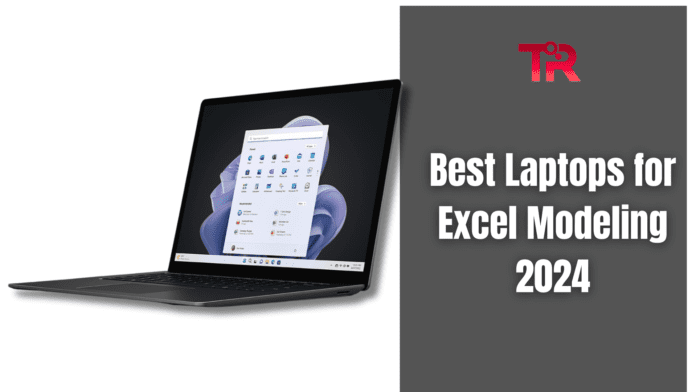If you need to work with Excel spreadsheets daily, you need a high-performance laptop that can efficiently handle your data-heavy tasks and get seamless, smooth performance.
No matter if your work requires managing large datasets, running complex formulas, or just using a laptop for everyday tasks, a high-performance laptop can surely enhance your work productivity.
Therefore, in this review article, we have enlisted and reviewed 5 Best Laptops for Excel Modeling 2024 that will surely help you accelerate your work productivity. So, keep on scrolling through the article until you find the laptop option for yourself that perfectly aligns with your work needs.
Read more: What is the Best Laptop for Digital Art and Graphic Design
Features To Consider Before Buying “Best Laptops for Excel Modeling 2024”
Here are six essential features to consider before buying a laptop for heavy Excel use
Processor Performance
A powerful processor surely helps you with managing large Excel files and complex calculations without any lags. Hence, you should look for at least an Intel Core i5 or AMD Ryzen 5. However, for even better performance, you can consider buying an Intel Core i7 or AMD Ryzen 7. These processors offer higher clock speeds and more cores, thus making your data processing and multitasking process much smoother.
Memory (RAM)
The amount of RAM in your laptop has a significant impact on its performance with Excel. More RAM allows you to switch between tasks seamlessly and run multiple applications simultaneously without slowing down your laptop. Hence, you should look for a laptop with at least 16GB of RAM so that it can efficiently manage large Excel files and multiple applications without any storage issues.
Storage Capacity
You should look for a laptop that supports a solid-state drive (SSD) so that you can quickly access and retrieve. Since SSDs are faster than traditional hard drives, they allow you to efficiently open and save your Excel files. Hence you should choose a laptop with at least 512GB SSD storage so that it can seamlessly handle your extensive spreadsheets and keep your data safe. Not only this, the SSDs also improve the overall system responsiveness and reliability, thus reducing the risk of data loss.
Display Quality
A high-resolution display is responsible for lowering eye strain, hence, it improves your ability to work efficiently with Excel. Therefore, you should look for a laptop with at least a Full HD (1920 x 1080) resolution. Moreover, if possible, you may choose a laptop with an IPS (In-Plane Switching) panel for better color accuracy and wider viewing angles. Not only the resolution but a larger screen display, such as 15 inches or more can also improve your work productivity. If you opt for a laptop with a larger display, you don’t have to constantly scroll down the page, thus improving efficiency.
Battery Life
Good battery life is essential for uninterrupted work, especially if you are someone who needs to work on the go. For this, you should look for a laptop with at least 8 hours of battery life on a single charge to make sure that it can work through a full day without frequent recharge issues. Moreover, a longer battery life can make it convenient to work in various locations without being tethered to a power outlet.
Build Quality and Portability
Consider the build quality and weight of the laptop. A well-built, durable laptop will withstand daily use and occasional travel. A lightweight design, under 4 pounds, ensures that you can carry your laptop comfortably. If you travel frequently or work from different locations, choose a laptop that balances durability with portability. This will make your work experience more convenient and less cumbersome.
Read moer: What is the Best Laptop for Developers 2024
5 Best Laptops for Excel Modeling 2024
Dell Latitude 9440

Who Should Buy It?
If you regularly work with large Excel files or perform complex data analysis, the Dell Latitude 9440 is a great choice. It’s ideal for professionals who need reliable performance and a high-resolution display to manage and interpret extensive spreadsheets. Its powerful processors and ample RAM make it suitable for users who multitask frequently and demand efficiency. The stylish design and excellent build quality also make it a fit for those who value both form and function in their business tools.
What Is It Best For?
The Latitude 9440 excels in handling demanding tasks and multitasking. Its high-resolution screen provides a clear and spacious view of detailed Excel spreadsheets. The robust processor and large memory capacity ensure smooth operation even with multiple applications running simultaneously. Additionally, the laptop’s long battery life and dual-network connectivity are perfect for professionals who need to stay connected and productive throughout the day, whether in the office or on the go.
| Specifications | Details |
| Screen Size | 14 inches |
| Resolution | 2560 x 1600 pixels |
| Processor | Intel Core i7 13th Gen |
| Graphics | Intel Iris Xe Graphics |
| RAM | Up to 64 GB |
| Storage | Up to 2 TB SSD |
| Weight | 3.38 lbs |
| Dimensions | 12.20 x 8.46 x 0.64 inches |
| OS | Windows 11 Pro |
| Ports | 3 x USB-C, 1 x headphone jack |
| Battery Life | Up to 12 hours |
| Special Features | Haptic Touchpad, Multi-Connection Network |
| Price |
Reasons to Buy
- High-resolution screen for clear spreadsheet views.
- Powerful processor handles complex tasks smoothly.
- Ample RAM for efficient multitasking.
- Long battery life for extended use.
- Stylish design and build quality.
- Dual-network connectivity for reliable connections.
Reasons Not to Buy
- Limited port selection requires adapters or docks.
- Expensive, especially for higher configurations.
- Collaborative touchpad features only work with Zoom.
Acer Travelmate P4

Who Should Buy It?
If you work with Excel daily and need a reliable laptop for managing complex spreadsheets, the Acer Travelmate P4 is a solid choice. It’s ideal for professionals who require a machine that can handle large data sets and multiple tasks without lagging. If you value portability without sacrificing performance, this laptop is for you.
What Is It Best For?
The Acer Travelmate P4 is best for those who need a balance between power and mobility. It’s excellent for running Excel smoothly, especially when dealing with heavy data processing or multitasking. Its long battery life and durable build make it a dependable companion for business travelers who need to work on the go.
| Specifications | Details |
| Processor | Intel Core i7-1165G7 |
| RAM | 16 GB DDR5 |
| Storage | 512 GB SSD |
| Display | 14-inch Full HD (1920×1080) |
| Graphics | Integrated Intel Iris Xe |
| Battery Life | Up to 15 hours |
| OS | Windows 11 Pro |
| Weight | 3.2 lbs (1.45 kg) |
| Dimensions | 12.94 x 9.03 x 0.7 inches |
| Ports | 2 x USB 3.2, 1 x USB-C, HDMI |
| Connectivity | Wi-Fi 6, Bluetooth 5.1 |
| Security | Fingerprint Reader, TPM 2.0 |
| Price |
Reasons to Buy
- Solid performance for Excel and multitasking.
- Portable design, easy to carry for travel.
- Long battery life for extended use.
- Durable build for reliable daily use.
- Good value for the price.
Reasons Not to Buy
- Display quality might not be top-tier.
- Limited storage options for heavy users.
- Graphics performance isn’t suited for demanding tasks.
- Not the most stylish design on the market.
- Speakers may lack depth for media use.
Related: What is the Best Laptop for Podcasting 2024
Dell XPS 13

Who Should Buy It?
If you’re often working with large datasets or complex spreadsheets, the Dell XPS 13 is a laptop you should consider. It’s perfect for financial analysts, data scientists, and anyone who needs speed and efficiency in Excel. It’s also great for students and researchers who need a reliable laptop for their projects.
What Is It Best For?
The Dell XPS 13 shines when it comes to managing big spreadsheets and running advanced calculations. It has a powerful processor and plenty of memory to handle demanding tasks. The high-resolution screen makes it easy to see your data clearly and multitask effectively. Whether you’re crunching numbers or putting together detailed reports, this laptop helps you get the job done quickly and efficiently.
| Specifications | Details |
| Processor | Intel Core i7-1250U |
| RAM | 16GB LPDDR5 |
| Storage | 512GB NVMe SSD |
| Display Size | 13.4-inch FHD+ Touch |
| Connectivity | Wi-Fi 6E, Bluetooth 5.2 |
| Graphics | Intel Iris Xe |
| Battery Life | Up to 12 hours |
| Weight | 2.8 lbs (1.27 kg) |
| Ports | 2 x Thunderbolt 4, 1 x USB-C, 3.5mm audio |
| Operating System | Windows 11 |
| Webcam | 720p HD, Windows Hello |
| Audio | Stereo speakers, dual mics |
| Price |
Reasons to Buy
- Lightweight and portable.
- Good battery life.
- Fast performance for Excel tasks.
- Responsive keyboard.
Reasons Not to Buy
- Limited upgrade options.
- Average display quality.
- Expensive compared to competitors.
HP EliteBook 865 G10

Who Should Buy It?
You should consider buying the HP EliteBook 865 G10 if you need a reliable and powerful laptop for intensive Excel tasks. It’s ideal for business professionals and analysts who work with large spreadsheets, complex formulas, or extensive data sets. If you value a robust build quality, long battery life, and a comfortable keyboard, this laptop fits your needs. It’s also a good choice if you often switch between office and remote work.
What Is It Best For?
The HP EliteBook 865 G10 excels in handling demanding Excel operations. Its powerful AMD Ryzen processors and ample RAM ensure smooth performance even with large files and numerous calculations. The high-resolution display provides clear and detailed views of your spreadsheets. Its long battery life supports extended work sessions without frequent recharging, making it perfect for both in-office and on-the-go use.
Reasons to Buy
- Fast AMD Ryzen processors.
- Plenty of RAM for large data sets.
- High-resolution display for a clear view.
- Long battery life.
- Durable all-metal build.
Reasons Not to Buy
- Higher price.
- No dedicated GPU.
- Some models lack LTE/5G.
Dell XPS 16

Who Should Buy It?
If you’re a professional who needs a reliable and powerful laptop for Excel, the Dell XPS 16 is a strong choice. It’s ideal for those who work with large datasets, complex formulas, or extensive spreadsheets. Its robust performance and high-resolution display make it perfect for users who need to analyze data efficiently. This laptop is also suitable for people who appreciate a high-quality build and sleek design, as well as those who work on the go and need a lightweight, portable option.
What Is It Best For?
The Dell XPS 16 excels at handling intensive Excel tasks with its powerful processor and ample RAM. Its high-resolution display offers clear, sharp visuals, making it easier to work with detailed spreadsheets and charts. The laptop’s fast SSD ensures quick data access and smooth multitasking. It’s best for users who need a combination of power, portability, and display quality to enhance their productivity in Excel and other data-intensive applications.
| Specifications | Details |
| Processor | Intel Core i7-12700H |
| Graphics | NVIDIA GeForce RTX 3050 |
| RAM | 16GB DDR4 |
| Storage | 512GB NVMe SSD |
| Display | 16-inch 3.5K OLED, 3456 x 2160 |
| Operating System | Windows 11 Home |
| Battery Life | Up to 10 hours |
| Weight | 4.3 lbs (1.95 kg) |
| Ports | 2 x Thunderbolt 4, 1 x USB-C, HDMI |
| Connectivity | Wi-Fi 6E, Bluetooth 5.2 |
| Webcam | 720p HD |
| Keyboard | Backlit with fingerprint reader |
| Price |
Reasons to Buy
- Powerful performance for complex Excel tasks.
- High-resolution display for clear visuals.
- Fast SSD for quick boot times and file access.
- Portable and lightweight for easy mobility.
- Sleek, modern design.
Reasons Not to Buy
- Expensive compared to other models.
- Limited upgradeability for components.
- Mediocre battery life.
- No dedicated graphics card.
- High price tag.
Related: What are the Best Laptops for Programming 2024
Conclusion
Choosing the right laptop for Excel can make a big difference in how efficiently you handle your data. Although the laptop options reviewed in this article are surely one of the best ones, you still have to decide what feature you need the most before buying a laptop.
You have to decide whether you prioritize powerful performance, clear displays, or reliable battery life so that the laptop you choose aligns perfectly with your work needs. For this, we encourage you to explore more laptops in the market and select a laptop that will help you work more efficiently and comfortably.