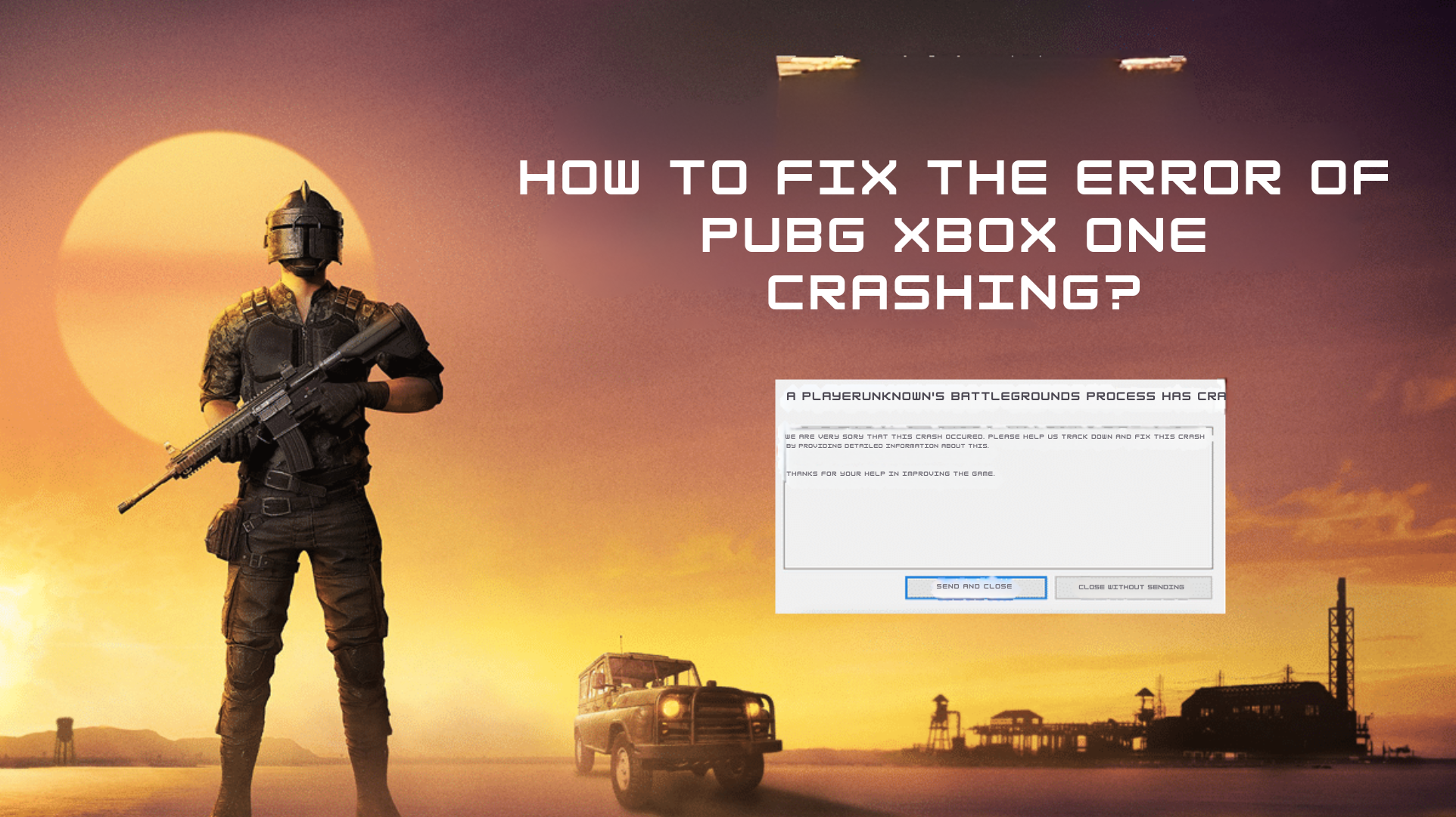PUBG is a well-known Battle Royale game available on consoles, mobiles, and PCs, which gained quick popularity since its release in March 2017. It still offers intense graphics and challenging gaming realms. But some players face issues like freezing. A notable problem is Pubg Xbox One crashing when users open the inventory, which mostly occurs after some time and specific actions. If you are one of them, stay tuned here. We are providing a guide through which you can figure out ” How to Fix the Error of PUBG Xbox One crashing?” So, keep reading this article.
Reasons Behind the PUBG Xbox One Crashing
Here are some reasons How to Fix the Error of PUBG Xbox One crashing:
- PUBG might crash if the game doesn’t release system memory properly, which further leads to a gradual decrease in available memory.
- Crashes can occur if PUBG is not installed correctly, with incomplete or outdated game files causing the game to malfunction.
- Reports suggest that a poor internet connection may contribute to crashes, disrupting communication between the game server and Xbox One.
Read More: Which are the Best Crossplay Games For PC and Xbox 360?
Tips Before Troubleshooting
Before you have to try to fix this issue consider the following tips:
Check Internet Stability
Firstly, ensure your Xbox One has a reliable internet connection and avoid proxies or firewalls.
Use an Open Connection
Then, confirm an ‘open’ internet connection without restrictions for smoother gaming.
Verify System and Xbox Live
Don’t forget to check that Xbox Live is working well and ensure your Xbox One has the latest system updates as well.
Look for External Factors
Especially note every programming, like pausing downloads and minimizing other devices on the network to avoid disruptions.
Solution of Pubg Xbox One Crashing
Now, let’s know how we can solve the crashing problem:
Install the Latest Patch
- Simply, PUBG officials acknowledged the issue and released a patch after researching user data.
- Then, update the game on your console promptly.
- Check your Xbox One system version by going to the Xbox button > System > Settings > System > Updates.
- Notably, install any available updates to address memory leaks causing crashes.
Also Read: How To Get Rid Of Keyboard Noise When Recording
Reinstall PUBG
- Hence, the one solution is to uninstall PUBG. You can do it through your game list, locating PUBG, pressing options, and selecting Uninstall.
- Now, go to “Ready to install” games, reinstall PUBG, and restart your console.
- This step helps when there are corrupt or missing files causing weird behavior.
I hope these tips are useful for your problem. Don’t forget to use them whenever you have to face such issues.