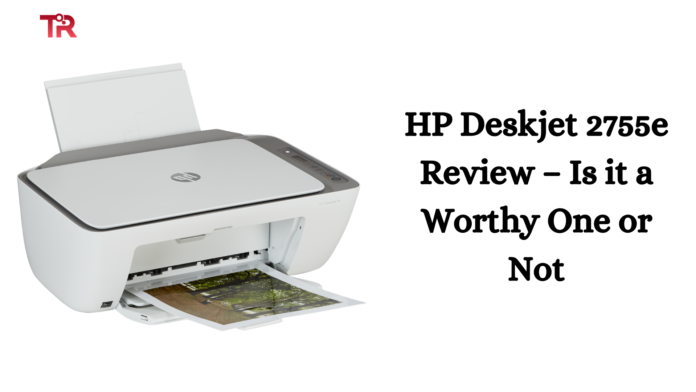Are you searching for a budget-friendly printer that can give you versatile functionality, good print quality, and easy connectivity for your home needs? Then HP DeskJet 2755e is surely the perfect solution for you.
In this review article, we have discussed its key features such as print quality, wireless connectivity, cost management with HP Instant Ink, and user-friendly design to help you make a well-informed decision. Therefore, after reading this article, you will be able to decide whether it is worth your investment or not. So, keep on scrolling.
Read more: HP Officejet Pro 9015e Review
HP Deskjet 2755e Overview
The HP DeskJet 2755e is a compact and versatile all-in-one printer that enables you to manage almost all your basic printing jobs at home. It can easily print, scan, and copy your documents while maintaining good print quality.
Moreover, it has a modest input tray capacity that can efficiently manage your light to moderate printing usage. Its additional features include HP’s Instant Ink subscription service and an intuitive HP Smart app that can be connected to your phone to further simplify the printing job.
What Is It Best For?
The HP DeskJet 2755e is perfect for home use and everyday printing. It offers print, scany, and copy functions with easy wireless connectivity. It delivers good-quality documents and photos and supports HP’s Instant Ink to manage costs. The HP Smart app simplifies tasks and makes it a budget-friendly choice for light to moderate use.
| Specifications | Details |
| Print Type | All In one |
| Print Technology | HP Thermal Inkjet |
| Print Quality | Up to 4800 x 1200 optimized dpi |
| Ink Type | Simple setup and Operation with the HP Smart app |
| Connectivity | Supports HP Instant Ink Subscription |
| Mobile Printing | Compact and space-saving |
| Control Panel | LCD Screen |
| Paper Handling | 60-sheet tray, Output: 25-sheet tray |
| Media Sizes Supported | Letter, legal, 4×6 in, 5×7 in, 8×10 in, No. 10 envelopes |
| Print Speed | Up to 7.5 ppm (black), up to 5.5 ppm (color) |
| Dimensions | 6.7 x 11.97 x 6.06 inches |
Display and Graphics
It has a simple control panel with a small LCD screen that updates you about basic information such as printer status, Wi-Fi connectivity, and ink levels. The layout of the control panel makes it easy for users to navigate and operate the printer.
Print Quality
The HP DeskJet 2755e uses advanced HP’s thermal inkjet technology to provide you with good print quality for both documents and photo printing. Moreover, it can produce vibrant colors and detailed images which makes it a budget-friendly option for home printing and basic graphic designing tasks.
Functionality
It is designed to tackle your print, scan, and copy jobs. Therefore, you can easily manage multiple tasks without the need for separate machines.

Connectivity
The printer can wireless connect to your devices through Wi-Fi and Bluetooth connection. Therefore, you can easily print documents using your smartphones, tablets, and computers. This feature enhances convenience and flexibility for users who prefer mobile printing.
Ease of Use
It supports the HP Smart app which further makes the setup and operation more seamless. The app allows you to manage printing tasks, monitor ink levels, and perform maintenance tasks remotely from their phones.
Design and Size
The HP DeskJet 2755e features a compact and space-saving design that makes it ideal for tight spaces. Its small footprint means it can easily fit on a desk, shelf, or even a small corner of a room without taking up too much room. The printer’s sleek, modern look ensures it blends well with any decor, whether you’re setting it up in a home office, dorm room, or even a small living area. Its design is not only functional but also aesthetically pleasing, so it can be an attractive addition to your workspace.
Speed
HP DeskJet 2755e isn’t the fastest printer available, but it provides sufficient speed for typical home and office needs. It handles everyday tasks like printing documents, school assignments, and occasional photos quite efficiently. For light to moderate printing volumes, it performs well. It’s designed more for users who prioritize cost-effectiveness and space-saving over high-speed performance.
Reasons to Buy
- Affordable, and ideal for home users.
- Combines print, scan, and copy functions.
- Supports Wi-Fi, Wi-Fi Direct, and USB connections.
- Produces clear text and vibrant colors.
- Compact size fits small spaces.
- Cost-effective ink through HP’s subscription service.
Reasons Not to Buy
- Not suited for high-volume printing.
- Small trays for light use only.
- No Ethernet connectivity.
- Less durable than higher-end models.
- No internal storage for saving documents.
- No automatic double-sided printing.
Conclusion
The HP DeskJet 2755e is an excellent choice for home users seeking a reliable and budget-friendly printer. It offers versatile functionality with printing, scanning, and copying capabilities. Its compact design and user-friendly features, such as the HP Smart app, enhance its appeal. Overall, the HP DeskJet 2755e is a solid investment for anyone looking for a dependable all-in-one printer for their home.
FAQs
- What type of USB cable is used for the HP Deskjet 2755e?
The HP Deskjet 2775e comes with a USB port. You can use a USB type-A to USB type-B 2.0 cable to connect any external device to the printer.
- What is the current price of the HP Deskjet 2755e in 2023?
The Deskjet 2775e all-in-one printer released by HP is available for 84.99 US Dollars. It can perform functions like scanning, printing, and copying.
- Does the HP Deskjet 2755e printer support double-sided page printing?
No, the HP Deskjet 2755e does not support auto-duplex printing. However, you can do it manually by flipping the sides of pages and printing the other page